If you are searching a tool for digital painting, then Rebelle 4 from Escapemotions should be on your radar. This article will explain why based on individual painting experience.
I am painting and drawing with digital and analogue equipment. And most painters know, that painting is different than drawing. I never was 100% satisfied with the digital imitations of oil painting. Neither Photoshop nor other tools could really impress me. But Rebelle 4 did!
In the context of this judgement I have to explain my setup a bit: via desktop PC I use a very basic Wacom tablet, the computer is not that bad, so performance is not an issue with any digital painting tool. But based on this setup, I was never satisfied with the tools at hand for the digital oil-painting use case. It somehow did not feel right, but too artificial.
My User Experience
I (speed-) painted the NEOBOHÈME series with Rebelle 4 and later used Affinity Photo for some details or collage elements. Here is an example of a work resulting:
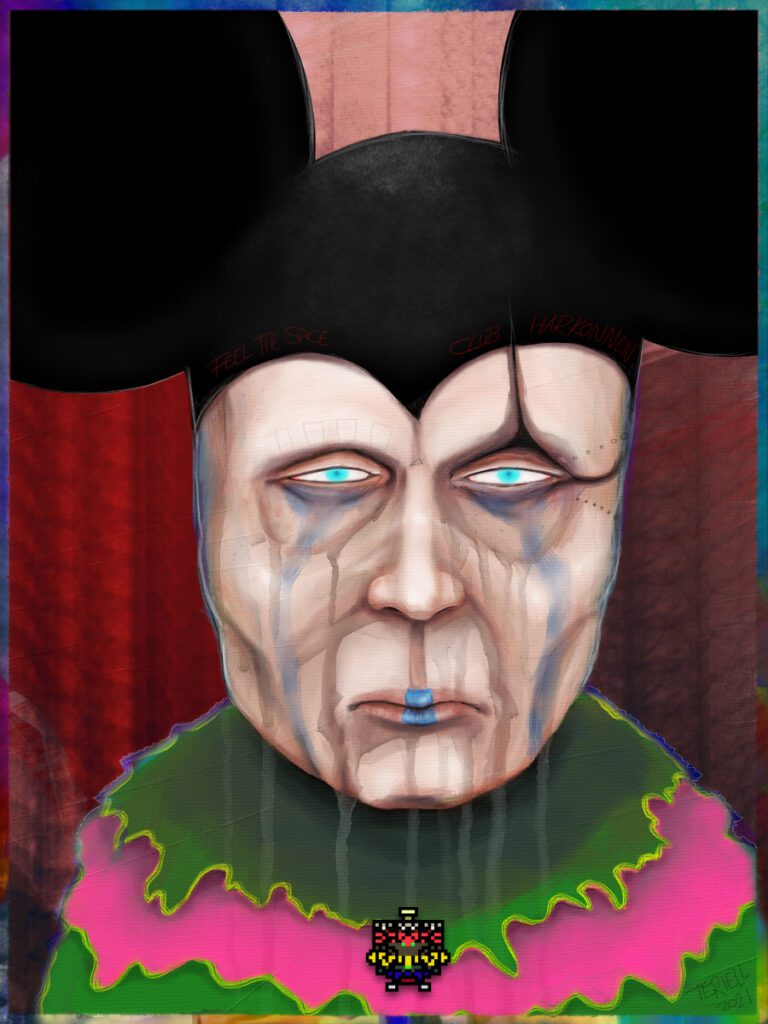
To me, painting with Rebelle 4 is intuitive and feels natural. Of course digital painting is not analogue painting. For instance, color-mixing or drying is very different in real-life, ha-ha. But working on a new piece in Rebelle is friction-less and it let’s you go with the flow. You can easily change the brush size, density of the colors (based on oil and color) and you can choose how dry or wet you paint. There are some fancy features, like the simulation of wet areas. You can even see how the color runs down the canvas. These features imitate what you know from real paintings, which is done better in Rebelle 4 compared to other tools.
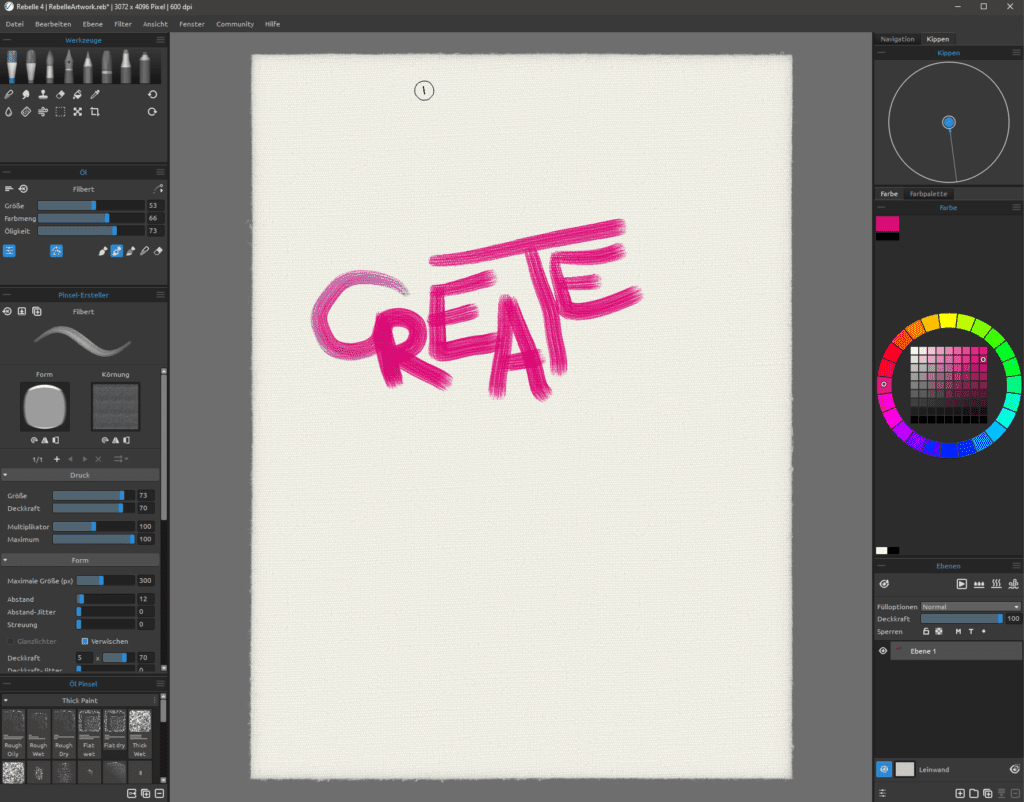
When it comes to drawing, I still prefer Affinity Photo, so that I often end up working with both tools for one painting. But they can be easily used in combination. There are no heavy conflicts in the interface or shortcuts, I don’t have to re-program my brain when switching from one tool to the other.
Recommendation for painters
Overall, Rebelle 4 can is available for a fair price and offers surprisingly good painting capabilities in exchange. It’s possible (or better say necessary) to buy some additional assets like paper bundles or brushes. This of course depends on individual preferences. The oil-painting enhancements in the current version are great and it feels right to do some painting with Rebelle. That’s why I would recommend it for anyone who is searching for a solid digital painting tool.
Escape Motion is saying:
Rebelle is the award-winning, hyper-realistic painting software with phenomenal oils, watercolors, and other wet and dry media. Using real-world color blending, wet diffusion, and drying, it convincingly mimics the way natural media interacts with the canvas and itself.
[ via https://www.escapemotions.com/products/rebelle/about ]






